
www.wavelink.com Using SSH with Terminal Emulation 1
USING SSH WITH
TERMINAL EMULATION
Thisdocumentdescribeshowtoinstallandconfigu reSSHsupportfortheWavelinkTerminal
Emulation(TE) Client.SecureSh ell(SSH)isaprotocoldevelopedfortransmittingp r i vateinformation
overtheInternet.SSHencr yptsdatathatis transmittedduringtheTe rm inalEmulationsession
betweentheClientandtheho storproxyserver.
TheTelnetClientsupportsSSH vers io n 1and2andwi llautomaticallyselectthemostsecureprotocol
supported.
OVERVIEW OF SSH SUPPORT
Inorderto useSSHwiththeTEClient,you wi llneedtoinstallasupportutilityonthecomputerfrom
whichyo u wi lldeploytheClientconfi guration,installasupportpac kage onthedevicerunningthe
Client,andconf i g ure th ehostprofile(s)for th eClient.Thenyo u wi ll needto
deploythenew
configurationtotheClient.
• InstallingtheSSHSupportUtility
•DeployingtheSSHPackage
• ConfiguringtheHostProfileforSSHSupport
INSTALLING THE SSH SUPPORT UTILITY
TheSSHsupportuti litymustbe installedon theW indowsPCfromwhichyou wi lldeploytheClient
configurationbeforeyoucanconf igure theClientto us eSSH.
ToinstalltheWindowsSSHsupportutilityonthePC:
1. ObtaintheinstallationfilesfortheWindowsSSHsupportutilityfromtheWavelink
Websiteandcopy
themtothesystem you willuseto installthefi leonyo urdevice.Youwillneedtheself‐extracting
supportutilityandeithertheAvalanche,ActiveSync,orAirBeamSSHpackagefortheClient.
2. InstalltheSSHsupportutilityonthePCfromwhichyouwilldeploy
theTEClientbydouble‐clickingthe
.exe
file.
3. TheInstallerSetupscreenappears.ClickNext.
4. ReadtheLicenseAgreementandagreetothetermsbyclickingIAgree.
5. ClickInstalltoacceptthedefaultinstallationlocationorusetheBrowsebuttontonavigatetothelocation
whereyouwantthefilesinstalled.
6. Thefilesinstalllocally.Enablethe
ShowReadmeoptionifyouwanttoviewthereleasenotes.ClickFinish
toclosetheinstaller.

www.wavelink.com Using SSH with Terminal Emulation 2
DEPLOYING THE SSH PACKAGE
UseAvalancheorActiveSynctodepl oytheSSHsupportpac kage to thedevice.
NOTE:Wavelinksupportssomethird‐partydeploymentapplications.Formoreinformationaboutsupported
deploymentsforyourdevice,pleaseseetheWavelinkWebsite.Ifyouchoosetouseathird‐party
applicationtoconfigureandinstalltheTEClient,pleaseseethedocumentationforthatapplicationfor
detailsonthisprocess.
TodeploytheSSHpackagethroughAvalanche:
1. EnsureyouhaveobtainedtheSSHpackage.FromtheAvalancheWebConsole,createanewsoftware
profileorselecttheprofileyouwanttoaddthepackageto.
2. IntheSoftwarePackagespanel,clickNew.
3. EnsureInstallanAvalanchepackageis
selectedandclickBrowse.
4. NavigatetothelocationoftheSSHpackage,selectthepackage,andclickOpen.
5. ReadandagreetotheLicenseAgreement,thenclickNext.
6. Thesoftwarepackageisextractedlocally.Whenthepackageisextracted,clickNext.
7. EnablethesoftwarepackageandclickFinish.
8. Ensurethattheprofileisenabledandappliedtothecorrectlocation(s),thendeploytheprofile.
TodeploytheSSHpackagethroughActiveSync:
1. EstablishanActiveSyncconnectiontothedevice.
2. Fromthedesktopcomputer,double‐clickthe
.exe filetoinstalltheSSHsupportpackage.
3. TheInstallerSetupscreenappears.ClickNext.
4. ReadtheLicenseAgreementandagreetothetermsbyclickingIAgree.
5. ClickInstalltoacceptthedefaultinstallationlocationorusetheBrowsebuttontonavigatetothelocation
whereyouwantthefiles
installed.
6. Thefilesinstalllocally.EnabletheShowReadmeoptionifyouwanttoviewthereleasenotes.ClickFinish
toclosetheinstaller.
7. IfyouenabledtheRunWavelinkSSHActiveSyncSupportoption,thepackagebeginstoinstall.
‐Or‐
Ifyoudidnotenablethatoptionorifyouneed
toinstallthepackagetoadifferentdevice:fromthe
desktopcomputer,clickStart>Programs>WavelinkSSHActiveSyncSupport>InstalltoDevice.
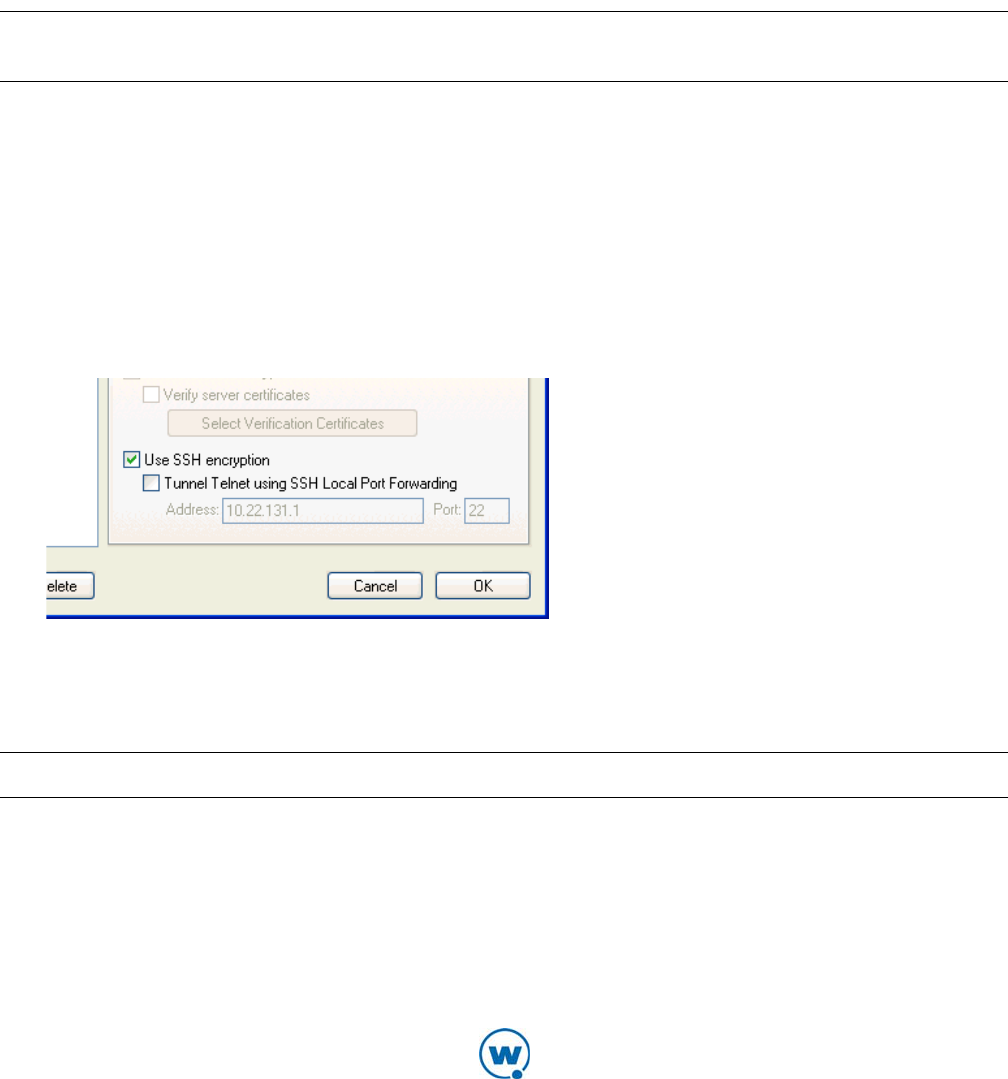
www.wavelink.com Using SSH with Terminal Emulation 3
8. Apromptappears,askingifyouwanttoinstalltothedefaultdirectory.ClickYestoinstalltothedefault
location,orNotoselectadifferentdestination.
9. Thepackageinstalls,andapromptappearstoinstructyoutocheckthemobiledevicescreentoseeif
thereareanyadditional
steps.Followthesteps,ifany,andthepackagewillfinishinstallation.
10.Oncethepackageisinstalledonthemobiledevice,youcanconfiguretheClienttouseSSH.
CONFIGURING THE HOST PROFILE FOR SSH SUPPORT
SSHsupport isconf iguredfromtheHostProfi leswindowoftheTEClientconfigurationuti lity.
NOTE:SSHisonlyanactiveoptionifSSHsupporthasbeeninstalledonthePCrunningtheTelnetClient
configurationutility.
ToconfigureSSH:
1. AccessthehostprofilesconfigurationutilityfortheTelnetClient.
2. SelectahostprofilefromthelistorclickNewtocreateanewhostprofile.
3. EntertheinformationoftheTelnethosttoconnectto.
4. EnabletheUseSSHencryptionoption.
EnablingSSH
5. IfyouareusingIBMemulation,typetheaddressthatwillbeusedforportforwardinginthetextbox.
NOTE:SSHlocalportforwardingisrequiredifanIBMemulationtypeisselected.
6. ClicktheSSHtabtoconfigureprivatekeysandsecurityoptions.
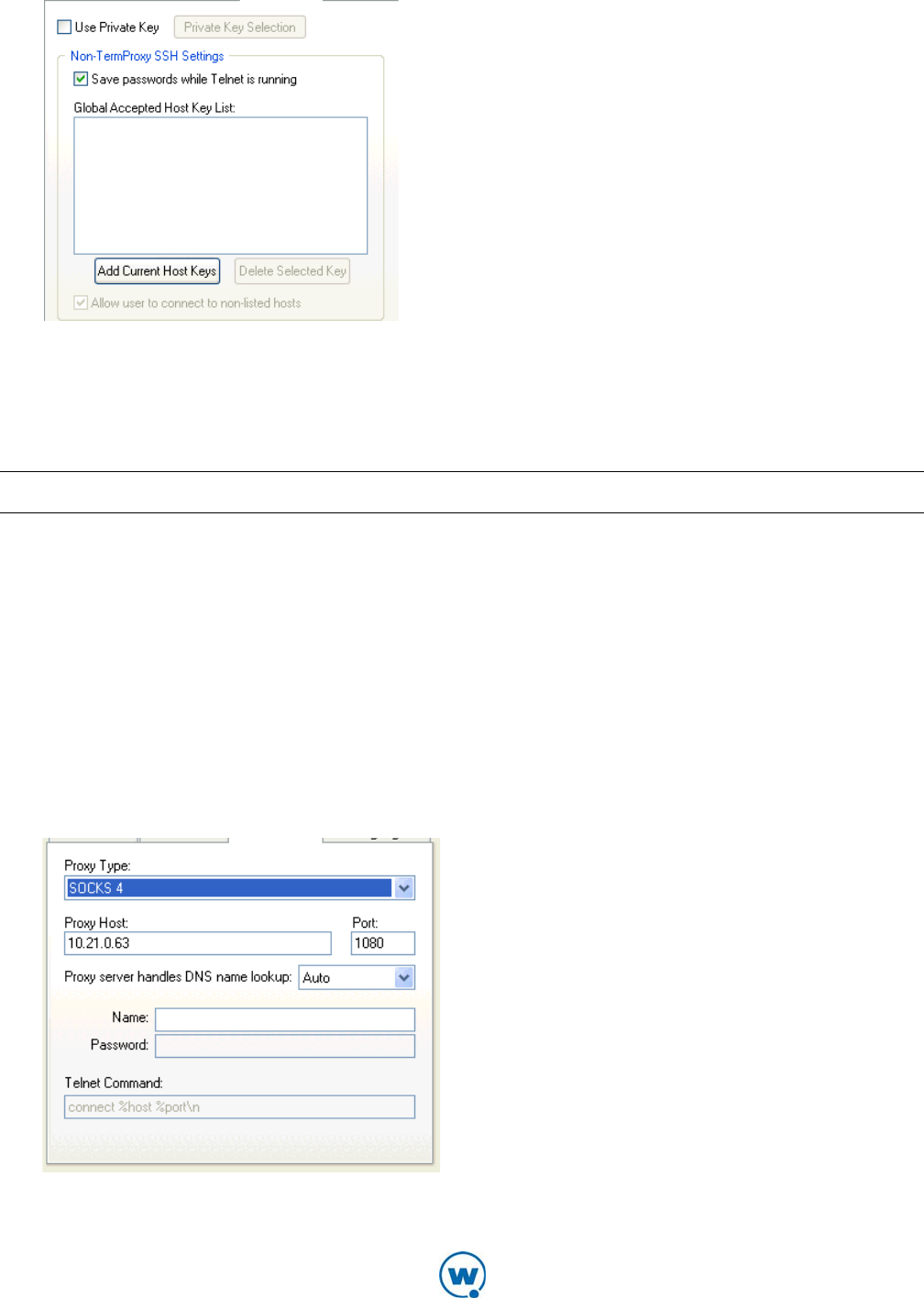
www.wavelink.com Using SSH with Terminal Emulation 4
SSHTab
7. TosaveyourpasswordsduringaTelnetsession,checktheSavePasswordswhi leTelnetisrunningoption.
Thisstoresthepasswordssotheydonothavetobere‐entered.
NOTE:ThepasswordswillbeerasedeachtimeyouexittheTEClient.
Thefollowingsectionsprovideinstructionsforconfiguringproxysettings,autologin,SSHparameters,and
privatekeys.WhenyouhaveconfiguredtheClient,deploythenewconfigurationtothedevice.
CONFIGURING PROXY SETTINGS IN SSH
Youmayneedtogo throu ghaproxyserverinordertoconnecttotheSSHserver.Proxysettingsallow
youto get yourdatathroughafirewall,ifoneispresent.
Toconfigureproxysettings:
1. FromtheHostProfil ewindow,selecttheProxytab.
ProxySettings

www.wavelink.com Using SSH with Terminal Emulation 5
2. IntheProxyTypedrop‐downlist,selecttheproxytype.
• SelectingHTTPallowsyoutoproxyyourconnectionsthroughawebserver.
• SelectingSOCKS4orSOCKS5allowsyoutoproxyyourconnectionsthroughaSOCKSserver.
• SelectingTelnetallowsyoutomakeaTelnetconnectiondirectlytothefirewall
machineinorderto
connectthroughtoanexternalhost.
3. Entertheproxyhostaddressandportnumber.
4. Fromthedrop‐downlist,selectthemethodbywhichwanttheproxyservertoperformtheDNSname
look‐upifyourhostnameisastringinsteadofanIPaddress.
DNSNameLookup
•IfyouselectNo,theSSHclientwillalwaysdoitsownDNS,andwillalwayspassanIPaddresstothe
proxy.
•IfyouselectYes,theSSHclientwillalway spasshostnamesstraighttotheproxywithouttryingto
lookthemupfirst.
•IfyouselectAuto
(default),theSSHclientwillhandletheproxybase donthetype:TelnetandHTTP
proxieswillhavethehostnamespassedstraighttothem;SOCKSproxieswillnot.
5. Enteranameandpasswordifyourproxyrequiresauthentication.Usernameandpassword
authenticationissupportedforHTTPproxies,SOCKS5and
Telnetproxies.SOCKS4proxiessupportthe
usernamebutnotpasswords.
6. EntertheTeln et commandtheproxywilluse,ifusingTelnetproxy.
IfyouareusingtheTelnetproxytype,theusualcommandrequiredbythefirewall'sTelnetser veris
connectfollowedbyahostnameandaportnumber.If
yourproxyneedsadifferentcommand,youcan
enteranalternativehere.
Inthisstring,youcanuse \n torepresentanew‐line, \r torepresentacarriagereturn, \t to
representatabcharacter,and \x followedbytwohexdigitstorepresentanyothercharacter.
\\isusedtoencodethe\ character
itself.Also,thespecialstrings %host and %port willbe
replacedbythehostnameandportnumberyouwanttoconnectto.Thestrings%userand%passwill
bereplacedbytheproxyusernameandpasswordyouspecifyinstep5.Togetaliteral % sign,enter %%.
IftheTelnet
proxyserverpromptsforanameandpasswordbeforecommandscanbesent,youcanusea
commandsuchas:
%user\n%pass\nconnect %host %port\n
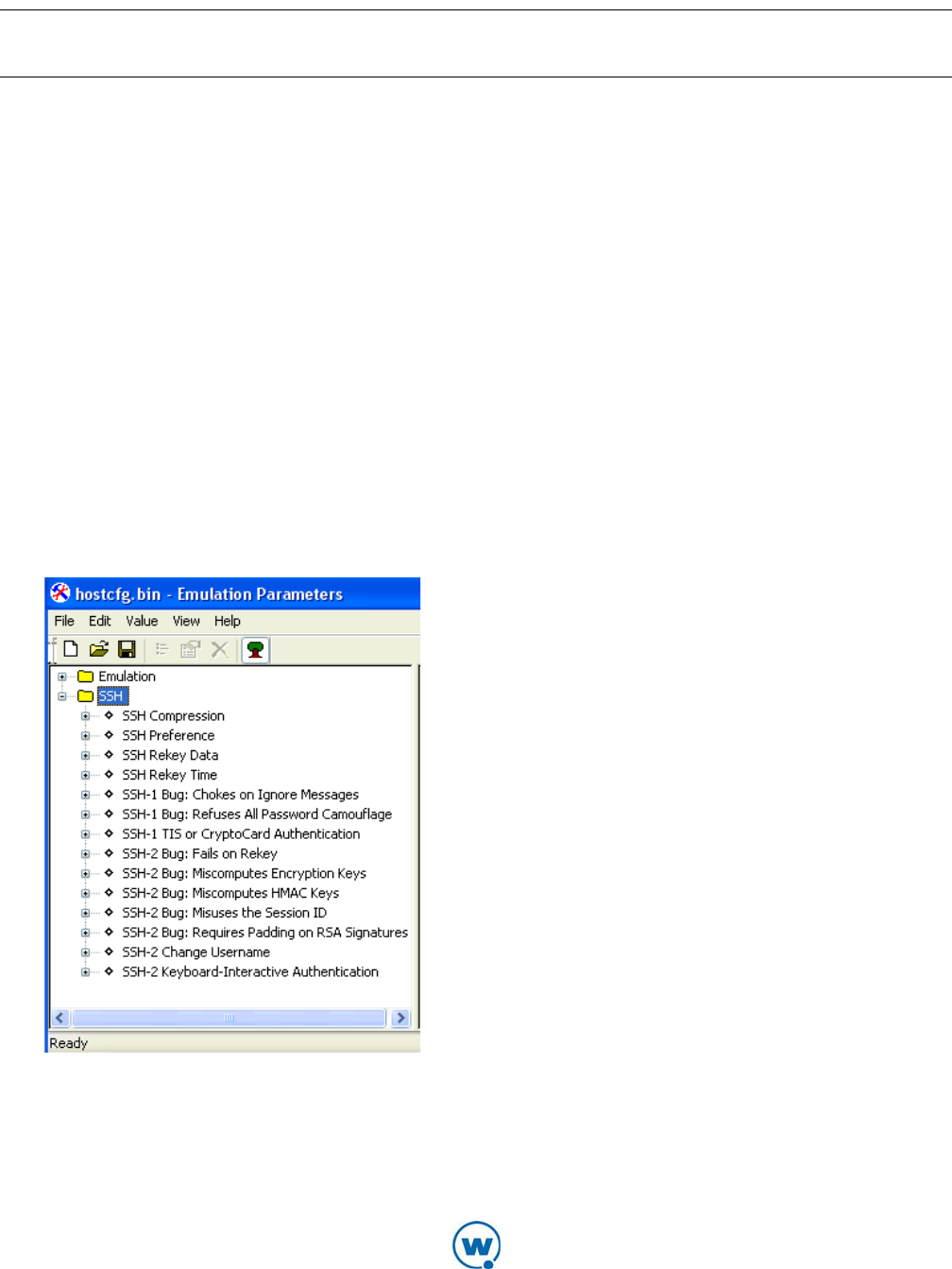
www.wavelink.com Using SSH with Terminal Emulation 6
Thiswillsendyourusernameandpasswordasthefirsttwolinestotheproxy,followedbyacommandto
connecttothedesiredhostandport.
NOTE:Ifyoudonotincludethe %useror %pass tokensintheTelnetcommand,thentheNameand
Passwordconfigurationfieldswillbeignored.
7. ClickOKtosavetheproxyconfigurations.
SSH AUTOLOGIN
TheHostProfileswindowhasanSS HAutologinta bthatallowsyo uto specifyands ave theusername
and/orpas sword for SSHconnecti onssothatyo uwon ’tbepromptedfo rthem eac htimeyo u login.If
theusernameorpasswo rd fieldsareleftblank,youwi llbepromptedforthemeach
timeyou connect.
Ifyou aretunnelingVT,HPorXTERMoverSSH, theAutologintabwi llalsobeavail a b l e foryou to enter
theTelnetusernameandpassword.Ifyou areusingIBMemulation,theAutologintabwi llnotbe
avai l a b l e .
CONFIGURING THE SSH PARAMETERS
UsetheConfigurationtabofth eHostProfileswindowtomodif ytheemulationpa ra m e te rs fora
specif ichostprofile.
WhenyouclickModif y,theEmulationParamet ers screenopenswhereyou wi llseethatthe SSH
parame ters havebeenadded to thetreeview.Ea ch pa rame te rhasadescriptionthatappearsin
the
rightpan ewhenyo u clickonthenameoftheparam ete r.
SSHParameters
Fromthi sscreen,yo u can specifytheSSHsettingsto be appliedto allhostprofi lesfortheClient.
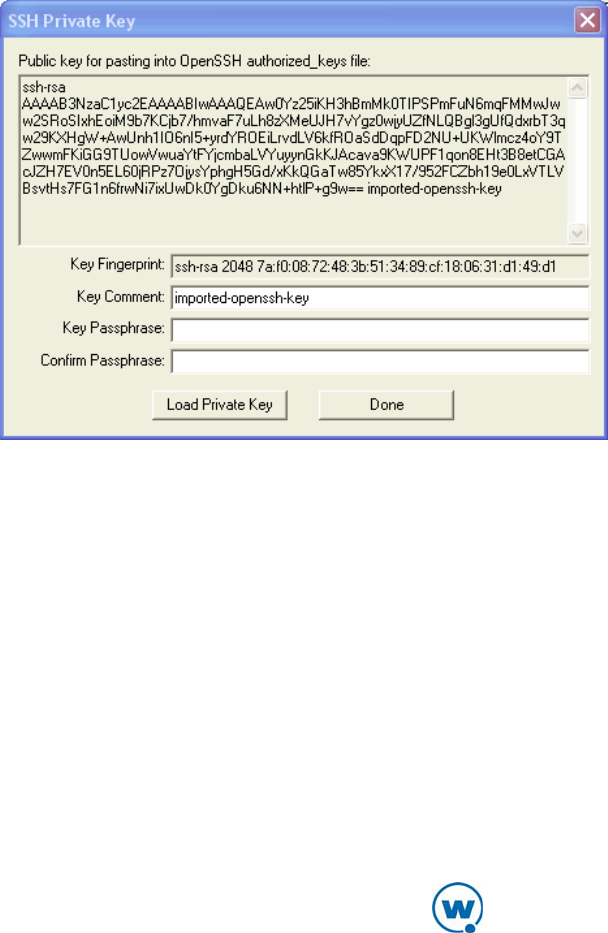
www.wavelink.com Using SSH with Terminal Emulation 7
CONFIGURING PRIVATE KEYS
Privatekeysareanoptionalwayofallowingyo u to authenticatetotheSSH server.Re ferto the
documentationforyou r SSHserverfo rinstructionsonhowto createandinstalluser‐specificpr i vate
keysontheSSHserver.
Toconfigureprivatekeys:
1. AccessthehostprofilesconfigurationutilityfortheTelnet
Client.
2. Selectahostprofile.
3. EnabletheUseSSHencryptionoption.
4. ClicktheSSHtabtoconfigureprivatekeyencryption.
5. EnabletheUsePrivateKeyoption,thenclickPrivateKeySelection.
TheSSHPrivateKeydialogboxappears.
LoadPrivateKey
6. ClickLoadPrivateKeytoopenawindowwhereyoucanbrowsefortheprivatekeyfile.
7. LocatethefileandclickOpen.
PrivatekeysfromOpenSSH,SSH.com(Tectia),andPuT TYarerecognized.Otherprivatekeyswillneedto
beconvertedtooneoftheseformatsbeforetheycanbeloaded.
The
EnterPassphrase dialogboxappears
.
8. Ente rthepassphrasefortheprivatekey.
Thepassphraseiswhateverwasspecifiedatthetimetheprivatekeywascreated.
9. ClickOKtoreturntotheSSHPrivateKeydialogbox.
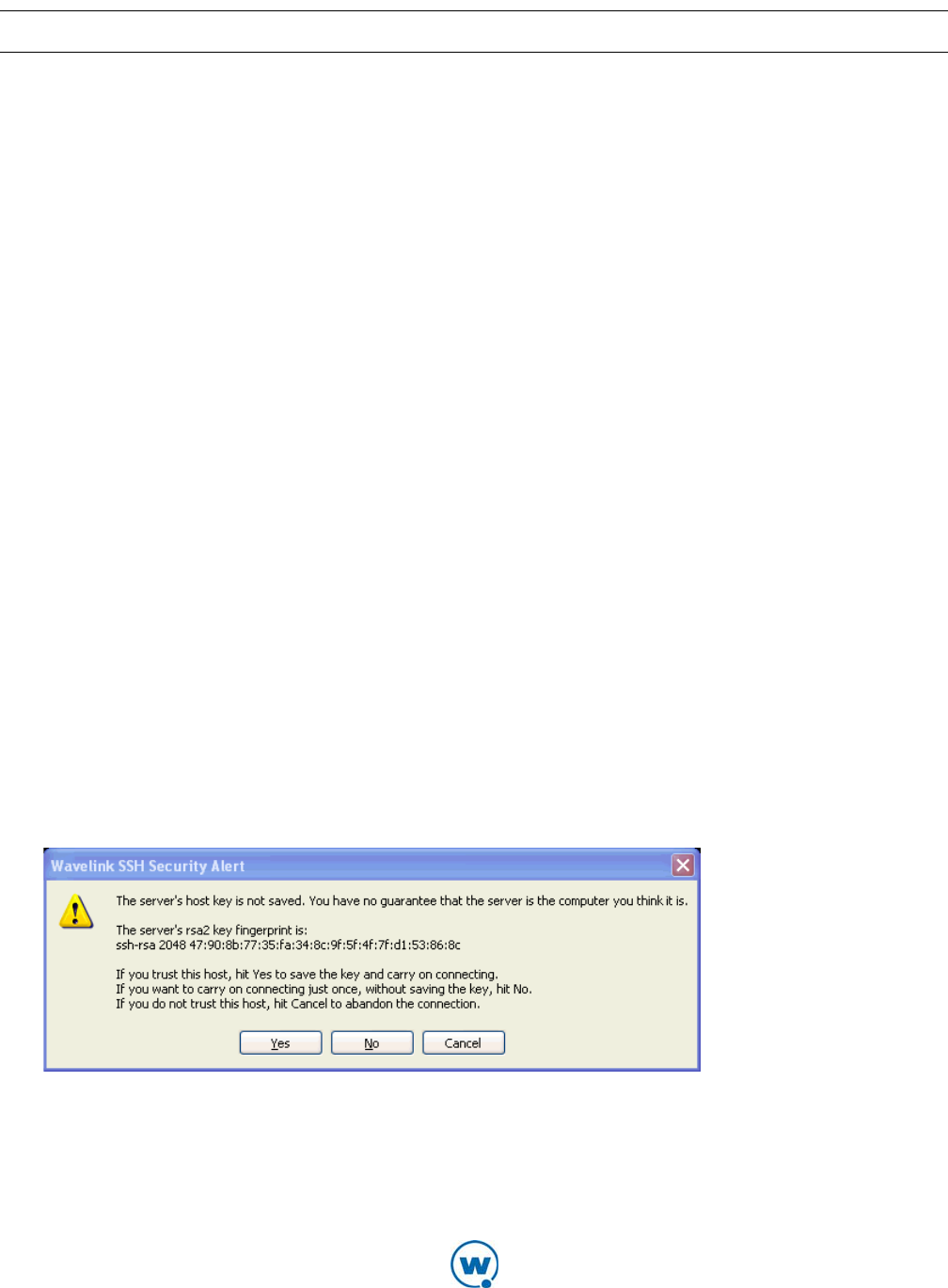
www.wavelink.com Using SSH with Terminal Emulation 8
10.ChangetheKeyCommentandKeyPassphrasevalues,ifdesired.
NOTE:Ablankpassphraseisallowedbutnotrecommended.
11.ClickDone.
Youwillneedtore‐enterthepassphrasefortheprivatekeyinordertovieworeditit.
SECURITY OPTIONS
Everyserveridentifiesitselfbymeansofahostkey.OncetheTelnetclientknowsthehostkeyfora
server,itwillbeabletodetectifamaliciousattackerred i re c t s yo u r connectiontoanothermachine.
Hostkeychecking guaranteesthatyo u arecom municatin gwiththecor rec t server.
Toadd
ahostkeytotheGlobalAcceptedHostKeyList:
1. AccessthehostprofilesconfigurationutilityfortheTelnetClient.
2. Selectahostprofile.
3. EnabletheUseSSHencryptionoption.
4. IntheHostProfileswindow,clicktheSSHtab.
5. ClickAddCurrentHostKeys.
Adialogboxappearstellingyouthatthepublic
keysfortheSSHserver,specifiedonthehostpage,were
detectedandaddedtothelist.
6. EnableAllowusertoconnecttonon‐listedhoststoallowconnectionstoahostwhosekeyisnotlistedin
theGlobalAcceptedHostKeyList.
TROUBLESHOOTING HOST KEY ERROR MESSAGES
Ifnokeysarelistedorifallthekeysyo u havearedifferentthantheonesprovidedbytheser veryou
wantto connect to,thefollowingerrormessageappears:
SSHSecurityAlert
Ifyo uconnecttotheserverand thekeyontheserverhasbeenchanged,thefollowingerrormessage
appears:
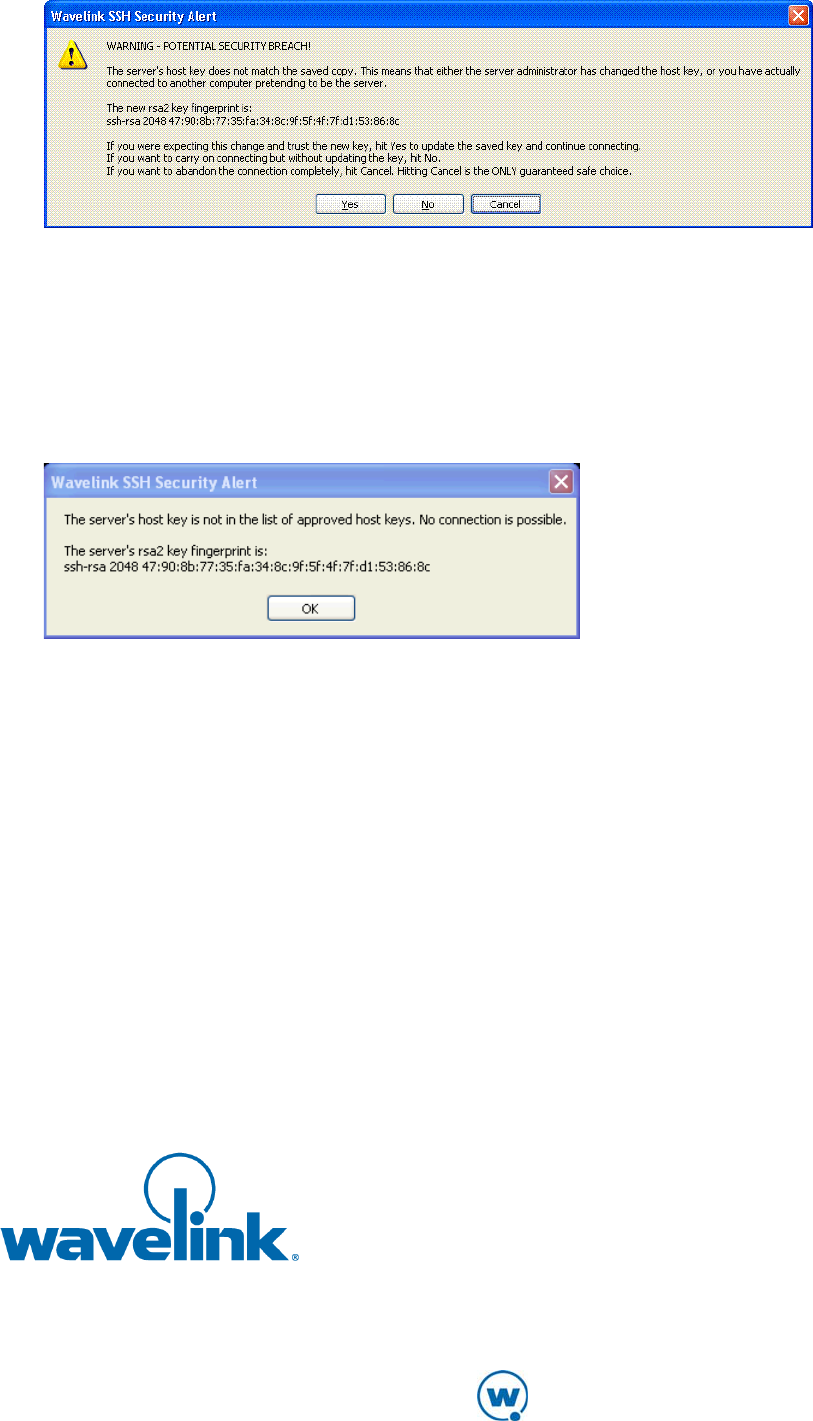
www.wavelink.com Using SSH with Terminal Emulation 9
Wavelink Corporation
USA and Canada: 1.888.697.WAVE (9283)
Outside the USA and Canada: + 800 WAVELINK (9283 5465)
SecurityBreach
Thismessagealsoappearsifyouareconnectingto adifferentser verthantheonetowhichyo u
previouslyconn e c ted .Thiscouldbean indicationthatsomeoneisattem p ti n gtoduplicateyour ser ver.
IftheSS Hserverretur ns akeythatisnotintheGlobalAcceptedHostKeyListand
theAllowuserto
connecttonon‐listedhostsoptionisdisabled,theTelnetclientwi llnotbeallowedtoconnectto that
serverandthe followingerrormessageappears:
ConnectionRefused
OTHER RESOURCES
For moreinformationonusingtheTerminalEmulationClientorfo rinstructionsonhowtodeploythe
Clientconfigurationtothedev ice,seetheTerminalEmulationClientUserGuideontheWavelinkWeb
site.
DOCUMENT HISTORY
• 02/16/2006.Documentcreate d.
• 22/11/2010.Documentupdated.
